Table of Contents
9.1 Introduction to DevOps
DevOps is a set of practices and cultural philosophies that aim to enhance collaboration between development and operations teams. It focuses on automating and improving the software delivery lifecycle, to deliver high-quality software faster and more reliably.
Key Principles of DevOps:
- Collaboration: Break down silos between development and operations teams to foster a collaborative environment.
- Automation: Automate repetitive tasks such as building, testing, and deployment to reduce manual errors and increase efficiency.
- Continuous Integration and Continuous Deployment: Implement CI/CD practices to ensure that code changes are integrated and deployed seamlessly.
- Monitoring and Feedback: Continuously monitor applications and infrastructure to gain insights and feedback for ongoing improvement.
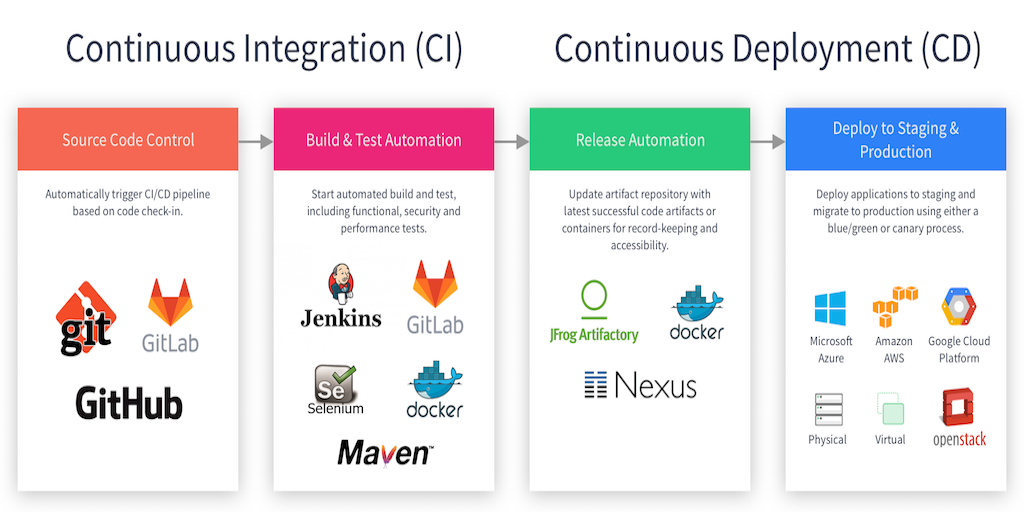
9.2 Continuous Integration (CI) Overview
Continuous Integration (CI) is a practice where developers frequently commit code changes to a shared repository. Each commit triggers automated builds and tests, allowing teams to detect issues early in the development cycle.
Benefits of CI:
- Early Detection of Issues: Automated testing helps identify bugs and integration issues early.
- Improved Code Quality: Regular integration ensures that code changes are compatible with the existing codebase.
- Faster Development: Automated processes streamline development and reduce manual intervention.
- Better Collaboration: Frequent integration fosters collaboration among team members by keeping everyone aligned.
9.3 Setting Up Jenkins for Test Automation
Jenkins is a widely used open-source automation server that facilitates CI/CD. Setting up Jenkins involves installing the server, configuring necessary plugins, and integrating it with your version control system and test automation tools.
Steps to Set Up Jenkins:
- Download and Install Jenkins:
- Go to the Jenkins download page and select the appropriate installer for your operating system.
- Follow the installation instructions.
- Access Jenkins Dashboard:
- Open your web browser and navigate to http://localhost:8080 (or the port Jenkins is running on).
- Complete the initial setup by unlocking Jenkins using the provided admin password.
- Install Required Plugins:
- Go to “Manage Jenkins” > “Manage Plugins”.
- Browse the “Available” tab to find and install plugins for version control (e.g., Git), build tools (e.g., Maven), and test automation.
- Configure Global Tools:
- Go to “Manage Jenkins” > “Global Tool Configuration”.
- Set up configurations for tools like JDK, Maven, and Git.
9.4 Configuring Jenkins Jobs and Pipelines
Jenkins Jobs are tasks that Jenkins executes, such as building and testing code. Pipelines represent a series of jobs that define the entire build, test, and deployment process.
Creating a Freestyle Job:
- Create a New Job:
- On the Jenkins dashboard, click “New Item”.
- Select “Freestyle project” and enter a name for the job.
- Configure Source Code Management:
- In the job configuration, select “Git” under “Source Code Management”.
- Enter your repository URL and credentials.
- Add Build Steps:
- Add build steps to compile code, run tests, or execute scripts.
- Configure Post-Build Actions:
- Add actions like archiving artifacts or publishing test results.
- Save and Build:
- Save the configuration and click “Build Now” to start the job.
Creating a Pipeline Job:
- Create a New Pipeline:
- On the Jenkins dashboard, click “New Item”.
- Select “Pipeline” and enter a name for the job.
- Configure Pipeline Script:
- In the job configuration, write or paste your pipeline script in the “Pipeline” section. This script defines the stages and steps of your pipeline.
pipeline {
agent any
stages {
stage('Checkout') {
steps {
git 'https://github.com/username/repository.git'
}
}
stage('Build') {
steps {
sh './build.sh'
}
}
stage('Test') {
steps {
sh './run_tests.sh'
}
}
stage('Deploy') {
steps {
sh './deploy.sh'
}
}
}
post {
always {
archiveArtifacts '**/target/*.jar'
junit '**/target/test-classes/*.xml'
}
}
}Save and Build:
- Save the configuration and click “Build Now” to start the pipeline.
9.5 Continuous Deployment (CD) Overview
Continuous Deployment (CD) extends Continuous Integration by automatically deploying code changes to production environments after successful builds and tests. This practice helps ensure that new features and fixes are delivered to users quickly and reliably.
Benefits of CD:
- Faster Delivery: Reduces the time between code changes and deployment to production.
- Reduced Risk: Smaller, incremental releases make it easier to identify and fix issues.
- Improved Quality: Continuous testing and deployment lead to higher-quality software.
9.6 Implementing CI/CD Pipelines with Test Automation
Integrating test automation into CI/CD pipelines ensures that automated tests are executed as part of the build and deployment process, providing early feedback on code quality and functionality.
Steps to Implement CI/CD Pipelines:
- Define Pipeline Stages:
- Build: Compile the code and create artifacts.
- Test: Execute automated tests (unit, integration, end-to-end).
- Deploy: Deploy the application to staging or production environments.
- Integrate Test Automation:
- Include test execution steps in your Jenkins pipeline script.
pipeline {
agent any
stages {
stage('Build') {
steps {
sh './build.sh'
}
}
stage('Test') {
steps {
sh './run_tests.sh'
}
}
stage('Deploy') {
steps {
sh './deploy.sh'
}
}
}
post {
always {
archiveArtifacts '**/target/*.jar'
junit '**/target/test-classes/*.xml'
}
}
}Monitor Pipeline Execution:
- Use Jenkins to monitor the execution of your pipelines and review build and test results.
9.7 Integration of Automation Tests with DevOps Tools
Integrating automation tests with DevOps tools involves linking test automation frameworks with CI/CD pipelines and other DevOps tools to streamline the testing process and enhance collaboration.
Key Integration Points:
- Version Control: Use Git to manage test automation code and configurations.
- Build Tools: Integrate with build tools like Maven or Gradle to compile and package code.
- Testing Tools: Connect with test automation tools (e.g., Selenium, JUnit, RestAssured) to execute tests.
- Deployment Tools: Coordinate with deployment tools (e.g., Docker, Kubernetes) for deploying applications and services.
9.8 Monitoring and Reporting in CI/CD Pipelines
Effective monitoring and reporting are crucial for tracking the success of CI/CD pipelines and ensuring that issues are identified and addressed promptly.
Key Monitoring and Reporting Activities:
- Build Reports: Review build logs and results to identify build issues.
- Test Reports: Analyze test results to detect failures and performance issues.
- Alerts: Set up notifications and alerts for build failures, test failures, or deployment issues.
- Dashboard: Use Jenkins or other CI/CD tools to create dashboards that provide an overview of pipeline status and metrics.
Example Jenkins Reporting Configuration:
- JUnit Test Reports: Configure Jenkins to publish test results using the JUnit plugin.
post {
always {
junit '**/target/test-classes/*.xml'
}
}- Build and Test Logs: Ensure that logs are accessible and reviewable for debugging and analysis.
Conclusion
Integrating DevOps practices with CI/CD pipelines enhances the efficiency and reliability of software development and deployment. By implementing CI/CD, setting up Jenkins for test automation, and integrating automation tests with DevOps tools, you can streamline your development process, improve code quality, and deliver software faster and more reliably. Effective monitoring and reporting further ensure that issues are promptly identified and addressed, leading to continuous improvement and high-quality software delivery.

