In today’s fast-paced digital landscape, the demand for high-quality software has never been higher. Businesses and consumers alike expect software to function flawlessly, deliver a seamless user experience, and be free of bugs. To meet these expectations, software development teams have turned to automation testing, a practice that has revolutionized the way software is tested and delivered.
Automation testing is a crucial component of the software development lifecycle (SDLC). It involves the use of specialized tools and scripts to execute tests automatically, reducing the need for manual intervention. This blog delves into the concept of automation testing, its benefits, the tools used, and best practices for implementation.
Table of Contents
What is Automation Testing?

Automation testing refers to the process of using software tools to run predefined test cases on a software application. These tools can automatically execute test scripts, compare actual outcomes with expected outcomes, and generate detailed reports. Automation testing is particularly effective for repetitive tasks, regression testing, load testing, and scenarios that require a high level of accuracy.
The primary goal of automation testing is to increase the efficiency, effectiveness, and coverage of the testing process. By automating repetitive and time-consuming tasks, testers can focus on more complex and exploratory testing activities.
Benefits of Automation Testing
- Speed and Efficiency: Automation testing significantly reduces the time required to execute tests. Once the test scripts are written, they can be run repeatedly with minimal human intervention. This is especially useful in Agile and DevOps environments where continuous integration and continuous delivery (CI/CD) are critical.
- Reusability of Test Scripts: One of the key advantages of automation testing is the reusability of test scripts. Test scripts can be used across multiple projects or iterations, saving time and effort in writing new tests from scratch.
- Accuracy and Consistency: Automated tests eliminate the possibility of human error. Manual testing can be prone to mistakes, especially when dealing with complex or repetitive tasks. Automation ensures that tests are executed consistently every time, leading to more reliable results.
- Better Test Coverage: Automation allows for the execution of a large number of test cases in a short period. This enables better test coverage, ensuring that more aspects of the application are tested. It also allows for the testing of different configurations, browsers, and environments.
- Cost-Effective in the Long Run: While the initial investment in automation tools and script development can be high, automation testing proves to be cost-effective in the long run. It reduces the need for extensive manual testing, leading to savings in time and resources.
- Faster Feedback: Automated tests provide faster feedback to developers. As soon as code is committed, automated tests can be run, allowing developers to identify and fix issues early in the development cycle.
Types of Automation Testing
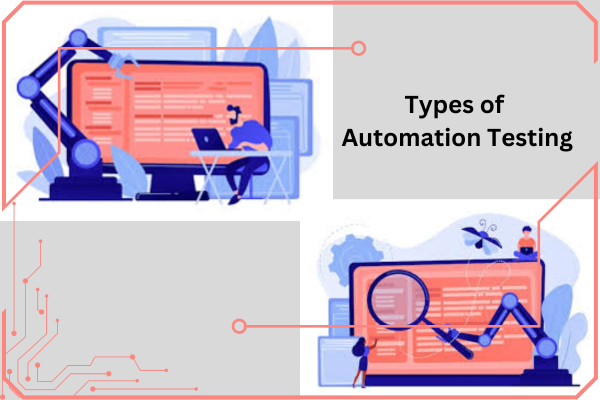
Automation testing can be applied to various types of testing, each serving a specific purpose in the SDLC. Here are some of the most common types:
- Unit Testing: Unit testing involves testing individual components or units of a software application. Automation tools can be used to write and execute unit tests, ensuring that each unit functions as expected.
- Regression Testing: Regression testing is performed to ensure that recent changes to the codebase have not introduced new bugs. Automated regression tests can quickly verify that existing functionality remains intact after updates or enhancements.
- Functional Testing: Functional testing focuses on verifying that the software functions according to specified requirements. Automation tools can simulate user interactions and check whether the application behaves as expected.
- Performance Testing: Performance testing assesses the application’s responsiveness, speed, and stability under various conditions. Automated performance tests can simulate thousands of users to evaluate how the application performs under load.
- Smoke Testing: Smoke testing is a preliminary test to check whether the basic functionality of an application is working correctly. Automated smoke tests provide a quick assessment of the application’s health after each build.
- End-to-end Testing: End-to-end testing ensures that the entire application works together as expected. Automated end-to-end tests simulate real-world user scenarios to validate the application’s overall functionality.
Popular Automation Testing Tools
Several automation testing tools are available in the market, each with its strengths and use cases. Some of the most popular tools include:
- Selenium: Selenium is one of the most widely used automation testing tools for web applications. It supports multiple programming languages, including Java, Python, and C#, and allows testers to write test scripts for various browsers.
- Appium: Appium is an open-source tool for automating mobile applications. It supports both iOS and Android platforms and allows testers to write tests using popular programming languages.
- Jenkins: Jenkins is a continuous integration tool that supports automation testing. It can be integrated with various testing frameworks and tools to automate the testing process as part of the CI/CD pipeline.
- TestNG: TestNG is a testing framework inspired by JUnit and NUnit. It provides advanced features like parallel test execution, test configuration, and reporting, making it a popular choice for automation testing.
- Cucumber: Cucumber is a tool that supports behavior-driven development (BDD). It allows testers to write test cases in a natural language format, making it easier for non-technical stakeholders to understand and contribute to the testing process.
- JMeter: JMeter is an open-source tool for performance testing. It can simulate heavy loads on servers, networks, or objects to test their strength and analyze overall performance under different load types.
Best Practices for Automation Testing
To maximize the benefits of automation testing, it’s essential to follow the best practices:
- Choose the Right Tools: Selecting the right automation tools is critical. Consider the application’s technology stack, the skill set of the team, and the testing requirements when choosing tools.
- Start Small: Begin with automating test cases that are repetitive and time-consuming. Gradually expand the scope of automation as you gain more experience and confidence.
- Maintain Test Scripts: Regularly update and maintain test scripts to keep them relevant. As the application evolves, ensure that the test scripts are updated to reflect changes in functionality.
- Prioritize Test Cases: Not all test cases need to be automated. Prioritize test cases based on factors like criticality, frequency of execution, and complexity.
- Integrate with CI/CD: Integrate automation testing with the CI/CD pipeline to ensure that tests are run automatically with each build. This provides immediate feedback and helps in identifying issues early.
- Review and Optimize: Continuously review and optimize the automation process. Identify bottlenecks, remove redundant tests, and improve the efficiency of test execution.
Challenges in Automation Testing
Despite its numerous benefits, automation testing comes with its own set of challenges:
- High Initial Investment: The initial cost of purchasing tools and developing test scripts can be high. This may deter some organizations from adopting automation testing.
- Complexity of Test Script Development: Writing and maintaining test scripts require a certain level of expertise. Testers need to have programming skills and a deep understanding of the application’s architecture.
- Maintenance Overhead: Automated test scripts require regular maintenance. As the application evolves, the test scripts need to be updated to reflect changes, which can be time-consuming.
- Not Suitable for All Test Cases: Some test cases, such as those requiring subjective judgment or those that are infrequent, may not be suitable for automation. Deciding which test cases to automate can be challenging.
Conclusion
Automation testing has become an integral part of modern software development. It offers speed, efficiency, and accuracy, making it possible to deliver high-quality software at a faster pace. However, like any tool or process, it requires careful planning, the right tools, and ongoing maintenance to be truly effective.

