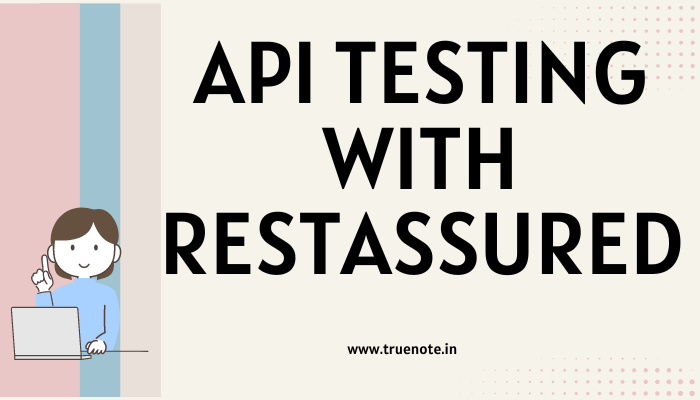Table of Contents
6.1 Introduction to API Testing
API Testing is a type of software testing that involves testing the Application Programming Interface (API) directly. It ensures that APIs are functioning as expected and that they interact correctly with other components of the system.
Key Benefits:
- Verification of Functionalities: Ensures that the API provides the correct output for given inputs.
- Performance Testing: Assesses the performance and responsiveness of the API.
- Security Testing: Validates authentication and authorization mechanisms.
- Integration Testing: Ensures proper communication between different software modules.
API testing is essential for validating the business logic and data integrity before the API is integrated into the larger application.
6.2 Introduction to RESTful Web Services
RESTful Web Services are a type of web service that adheres to the principles of Representational State Transfer (REST). They use HTTP requests to perform CRUD (Create, Read, Update, Delete) operations on resources, which are typically represented in JSON or XML format.
Key Concepts:
- Resources: Entities that the API exposes, such as users, orders, or products.
- HTTP Methods: Methods used to interact with resources:
- GET: Retrieve data
- POST: Create new data
- PUT: Update existing data
- DELETE: Remove data
- Endpoints: URL patterns used to access resources.
- Statelessness: Each request from the client to the server must contain all the information needed to understand and process the request.
RESTful web services are popular due to their simplicity and scalability, making them ideal for modern web applications.
6.3 Setting Up RestAssured Environment
RestAssured is a Java library for testing RESTful web services. It simplifies the process of sending HTTP requests and validating responses.
Steps to Set Up:
- Add RestAssured Dependency: Include RestAssured in your Maven pom.xml file or Gradle build.gradle file.
Maven:
<dependency>
<groupId>io.rest-assured</groupId>
<artifactId>rest-assured</artifactId>
<version>5.0.1</version>
<scope>test</scope>
</dependency>
Gradle:
testImplementation 'io.rest-assured:rest-assured:5.0.1'2. Import RestAssured Library: In your Java test class, import the necessary RestAssured classes.
import io.restassured.RestAssured;
import io.restassured.response.Response;
import static io.restassured.RestAssured.*;Configure Base URI: Set up the base URI for your API.
RestAssured.baseURI = "https://api.example.com";6.4 Creating and Sending API Requests (GET, POST, PUT, DELETE)
RestAssured provides a straightforward API for creating and sending HTTP requests.
GET Request:
Response response = given()
.when()
.get("/endpoint")
.then()
.statusCode(200)
.extract().response();
System.out.println(response.getBody().asString());POST Request:
Response response = given()
.header("Content-Type", "application/json")
.body("{\"key\":\"value\"}")
.when()
.post("/endpoint")
.then()
.statusCode(201)
.extract().response();
System.out.println(response.getBody().asString());PUT Request:
Response response = given()
.header("Content-Type", "application/json")
.body("{\"key\":\"newValue\"}")
.when()
.put("/endpoint")
.then()
.statusCode(200)
.extract().response();
System.out.println(response.getBody().asString());DELETE Request:
Response response = given()
.when()
.delete("/endpoint")
.then()
.statusCode(204)
.extract().response();
System.out.println("Deleted successfully");6.5 Validating Responses and Status Codes
Validating API responses ensures that the API returns the expected results and adheres to the correct status codes.
Response Validation:
- Check Status Code:
given().when().get(“/endpoint”).then().statusCode(200); - Validate Response Body:
given().when().get(“/endpoint”).then().body(“key”, equalTo(“value”)); - Validate Response Headers:
given().when().get(“/endpoint”).then().header(“Content-Type”, “application/json”); - Validate JSON Schema:
given().when().get(“/endpoint”).then().assertThat().body(matchesJsonSchemaInClasspath(“schema.json”));
6.6 Handling Authentication and Authorization in API Testing
APIs often require authentication and authorization to ensure that only permitted users can access the resources.
Basic Authentication:
given().auth().basic("username", "password")
.when().get("/protectedEndpoint")
.then().statusCode(200);OAuth 2.0:
String token = "your_oauth_token";
given().auth().oauth2(token)
.when().get("/securedEndpoint")
.then().statusCode(200);Bearer Token:
String bearerToken = "your_bearer_token";
given().header("Authorization", "Bearer " + bearerToken)
.when().get("/securedEndpoint")
.then().statusCode(200);6.7 Automating API Test Cases with RestAssured
Automating API tests with RestAssured involves writing test cases that can be executed repeatedly to validate API functionality.
Example Test Case:
import org.testng.annotations.Test;
import io.restassured.RestAssured;
import io.restassured.response.Response;
import static io.restassured.RestAssured.*;
import static org.hamcrest.Matchers.*;
public class ApiTests {
@Test
public void testGetEndpoint() {
given().when().get("/endpoint")
.then().statusCode(200)
.body("key", equalTo("value"));
}
@Test
public void testPostEndpoint() {
given().header("Content-Type", "application/json")
.body("{\"key\":\"value\"}")
.when().post("/endpoint")
.then().statusCode(201)
.body("key", equalTo("value"));
}
}6.8 Data-Driven API Testing
Data-Driven API Testing involves running the same API tests with multiple sets of input data.
Using TestNG DataProvider:
import org.testng.annotations.DataProvider;
import org.testng.annotations.Test;
import io.restassured.RestAssured;
import io.restassured.response.Response;
public class ApiDataDrivenTests {
@DataProvider(name = "apiData")
public Object[][] createData() {
return new Object[][] {
{ "input1", "expectedOutput1" },
{ "input2", "expectedOutput2" }
};
}
@Test(dataProvider = "apiData")
public void testWithData(String input, String expectedOutput) {
Response response = given().body(input)
.when().post("/endpoint")
.then().statusCode(200)
.extract().response();
assertEquals(response.jsonPath().getString("output"), expectedOutput);
}
}6.9 API Test Automation Framework
An API Test Automation Framework is a structured approach to automate API testing. It typically includes libraries and utilities to facilitate writing, organizing, and executing API tests.
Key Components:
- Test Framework: Use libraries like RestAssured for interacting with APIs.
- Data Management: Implement data handling mechanisms, such as reading test data from files.
- Utilities: Create utility classes for common tasks like authentication or response validation.
- Reporting: Integrate reporting tools to generate test reports.
Sample Framework Structure:
- src
- main
- test
- java
- com.example.tests
- ApiTests.java
- DataProvider.java
- AuthUtils.java
- ResponseValidator.java
- resources
- testdata
- testdata.json6.10 Integrating API Tests with CI/CD Pipelines
Integrating API tests with CI/CD pipelines ensures that tests are executed automatically as part of the build and deployment process.
Steps to Integrate:
- Set Up a CI/CD Tool: Use tools like Jenkins, GitLab CI, or CircleCI.
- Create a Build Job: Define a build job that includes test execution steps.
- Configure Test Execution: Add commands to run API tests as part of the build process.
- Generate Reports: Include test reporting to review results.
- Trigger Builds: Set up triggers to execute tests on code commits or scheduled intervals.
Example Jenkins Pipeline Configuration:
groovy
pipeline {
agent any
stages {
stage('Build') {
steps {
echo 'Building...'
}
}
stage('Test') {
steps {
script {
sh 'mvn test'
}
}
}
stage('Deploy') {
steps {
echo 'Deploying...'
}
}
}
post {
always {
junit '**/target/surefire-reports/*.xml'
}
}
}Conclusion
Mastering API testing with RestAssured enables comprehensive validation of RESTful services, ensuring they function correctly and meet quality standards. You can build robust, automated test suites that enhance software reliability and efficiency by understanding API testing fundamentals, handling various request types, and integrating tests into CI/CD pipelines.